
Have you noticed that when you search on Google, in most cases, they know what you’re looking for? It’s because they’re using NLP. NLP stands for Natural Linguistic Processing. This helps Google understand that when you search for terms like Apple, are you actually looking for the food or the computer company that sells phones. They use NLP in their algorithm updates just like BERT and MUM. Here’s a rough overview of NLP and how it’s used by search engines.
RESOURCES & LINKS:
____________________________________________
Ubersuggest:
____________________________________________
You first have speech recognition, text to speech and speech to text. Then you have extracting the meaning of sentences and parts of sentences or phrases, such as adjectives like, ”Too short,” or propositional phrases like, ”To the house.” Then you have recognizing basic forms of words and acquisition of grammatical information. Then you got recognizing functions of individual words in a sentence, such as a subject, a verb, objective, or even an article. Then you have segmenting previously captured speech into individual words, sentences, and phrases. Without boring you with all the details, search engines are using NLP to figure out what your content’s all about and matching it to what people or searchers want. This means their rankings aren’t just going to be based off of keywords.
So when you’re doing your SEO, don’t think about keywords, but more so think about topics. What is everything that you need to cover on a specific webpage to be thorough about your topic, and to make sure people are like, ”Whoa, this article covered everything. ”I don’t need to go to another source.” That way, there’s no uncertainty for the reader or visitor. So how do you do this?
First off, I want you to head over to Ubersuggest, and type in a keyword related to the topic you’re focusing on. And you’ll want to do this with all the main keywords that the topic that you’re covering is about. For example, I’m using here the term digital marketing. In the left-hand navigation, I want you to click on keyword ideas. This is where you can find a lot of different keywords. I want you to click on the different tabs, related questions, and prepositions. This is where you’ll find a lot more keywords, and many of them are based on NLP. Integrating some of those words and concepts into your topics will help ensure that your content is thorough, which will help you rank higher.
Now, if some of those keywords aren’t related to the topic that you’re covering, don’t include them. Don’t just add in these keywords for the sake of trying to get more traffic. Make sure you’re focusing on the best user experience.
The next step I want you to take is to use an AI writer in the lab section of Ubersuggest. The AI writer uses NLP to figure out what people are looking for related to any keyword. Now, the AI writer won’t write a whole article for you and I wouldn’t publish it in its form. But it’ll give you a start and save you around half the time it takes of writing content. So head over to the AI writer on the left-hand navigation.
From there, put in the keyword you want the article to be about. For this example, I selected the term marketing. Then select a title that works for you. Then select a meta description that works for you from the list provided. Then select a few headings.
Now, keep in mind when you’re selecting the title, the meta description, the headings, keep in mind you can modify this later on. So it doesn’t have to be perfect. And once you go to the final step, boom, within seconds, Ubersuggest will spit out an article for you.
Again, I wouldn’t recommend publishing that article in this current state, but you can use it as a starting route. Fill in the rest, modify it, shift around how things are laid out. Add some images, videos, expand upon the text. In other words, make it so amazing, people won’t need to read another article. And that’s how you can use NLP to improve your SEO.
Now, if you just want my team to do all of this for you, check out our ad agency, NP Digital, where we help companies from all sizes and from all over the world grow. If you have any questions, leave a comment below. I’m here to help. If you enjoyed the video, like it, share it, tell other people about it. Thank you for your time.
► If you need help growing your business check out my ad agency Neil Patel Digital
►Subscribe: to learn more secret SEO tips.
►Find me on Facebook:
►On Instagram:
#SEO #NeilPatel #DigitalMarketing
– How Google uses NLP and how
you can too with your SEO. Have you noticed that
when you search on Google, In most cases, they know
what you’re looking for? It’s because they’re using NLP. NLP stands for Natural
Linguistic Processing. This helps Google understand That when you search for terms like Apple, Are you actually looking for the food Or the computer company that sells phones. They use NLP in their algorithm updates Just like BERT and MUM. Here’s a rough overview of NLP And how it’s used by search engines. You first have speech recognition, Text to speech and speech to text. Then you have extracting
the meaning of sentences And parts of sentences or
phrases, such as adjectives Like, ”Too short,” or
propositional phrases like, ”To the house.” Then you have recognizing
basic forms of words And acquisition of
grammatical information. Then you got recognizing
functions of individual words In a sentence, such as a
subject, a verb, objective, Or even an article. Then you have segmenting Previously captured speech
into individual words, Sentences, and phrases. Without boring you with all the details, Search engines are using NLP to figure out What your content’s all
about and matching it To what people or searchers want. This means their rankings Aren’t just going to be
based off of keywords. So when you’re doing your SEO,
don’t think about keywords,
But more so think about topics. What is everything That you need to cover
on a specific webpage To be thorough about your topic, And to make sure people are like, ”Whoa, this article covered everything. ”I don’t need to go to another source.” That way, there’s no uncertainty
for the reader or visitor. So how do you do this? First off, I want you to
head over to Ubersuggest, And type in a keyword related to the topic You’re focusing on. And you’ll want to do this
with all the main keywords That the topic that
you’re covering is about. For example, I’m using here
the term digital marketing. In the left-hand navigation, I want you to click on keyword ideas. This is where you can find
a lot of different keywords. I want you to click on the different tabs, Related questions, and prepositions. This is where you’ll
find a lot more keywords, And many of them are based on NLP. Integrating some of
those words and concepts Into your topics will help
ensure that your content Is thorough, which will
help you rank higher. Now, if some of those keywords Aren’t related to the
topic that you’re covering, Don’t include them. Don’t just add in these keywords For the sake of trying
to get more traffic. Make sure you’re focusing
on the best user experience. The next step I want you to
take is to use an AI writer In the lab section of Ubersuggest. The AI writer uses NLP to figure out
What people are looking
for related to any keyword. Now, the AI writer won’t
write a whole article for you And I wouldn’t publish it in its form. But it’ll give you a start And save you around half the time it takes Of writing content. So head over to the AI writer
on the left-hand navigation. From there, put in the keyword You want the article to be about. For this example, I
selected the term marketing. Then select a title that works for you. Then select a meta
description that works for you From the list provided. Then select a few headings. Now, keep in mind when
you’re selecting the title, The meta description, the headings, Keep in mind you can modify this later on. So it doesn’t have to be perfect. And once you go to the final
step, boom, within seconds, Ubersuggest will spit
out an article for you. Again, I wouldn’t recommend
publishing that article In this current state, but you can use it As a starting route. Fill in the rest, modify it, Shift around how things are laid out. Add some images, videos,
expand upon the text. In other words, make it so amazing, People won’t need to read another article. And that’s how you can use
NLP to improve your SEO. Now, if you just want my team
to do all of this for you, Check out our ad agency, NP Digital, Where we help companies from all sizes And from all over the world grow. If you have any questions,
leave a comment below.
I’m here to help. If you enjoyed the
video, like it, share it, Tell other people about it. Thank you for your time.






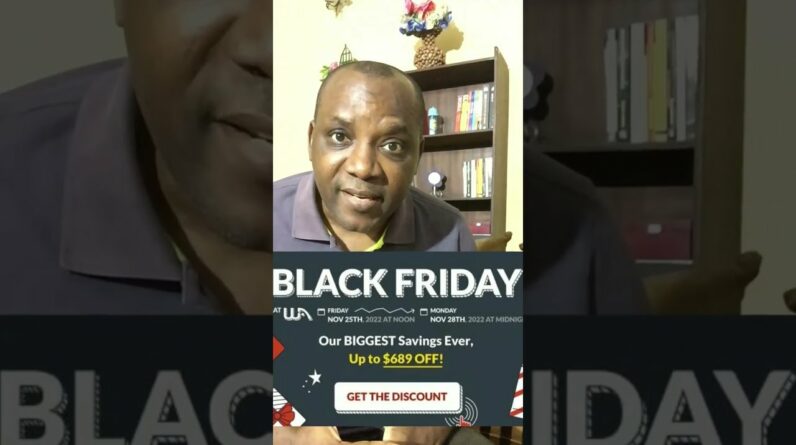


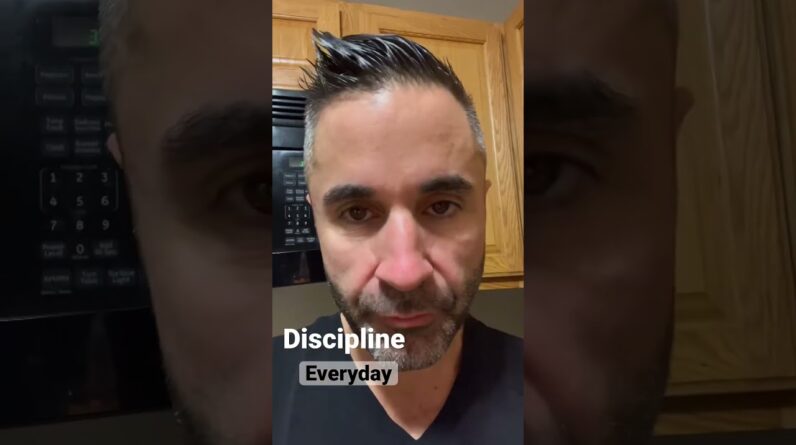
![Lazy FREE App To Earn +$700/Day Without Selling Anything! [Make Money Online For Beginners]](https://howtodoaffiliatemarketingathome.com/wp-content/uploads/2022/11/-earn-700-day-without-selling-anything-make-money-online-for-beginners-QfF_ZIIBMUM-796x445.jpg)